MV Telemetry – Part 1

This will be one of several articles that I will be writing while floating around the Puget Sound this summer. One of the challenges with our last boat, an Ocean Alexander sedan, was little to no digital information available. And by digital information I mean streaming telemetry. In my profession telemetry is a key component in understanding complex system health and ensuring continuity of service.
So when we purchased MV Adventuress in late 2018 I was determined to build up a design that would achieve four goals:
- The system had to be simple as possible to support.
- The software used needed to be open source.
- Data needed to be stored in an open format.
- Telemetry from my John Deere engines and Westerbeke generator.
I did not really start on this project until the Spring of 2019 when the pandemic hit and I had a surplus of time on my hands. The first major milestone was to build the roads and bridges to get data (NMEA 2000) to our server (Intel NUC). In part 1 of this article I will talk about the three basic components; devices generating NMEA2K , NMEA2K network/gateway, and a server to process and store the data.

Data Sources
The first component I will cover are devices that generate NMEA2K data on the network. My wife had been asking for a weather station for our boat for a while so I thought this would be the first device to instrument. I decided on the Airmar WX-120 weather station. It connects and generates NMEA2K weather data directly. This provided me a constant source of data (PGN) to test against. If I had to do it over again I would have purchased the more expensive Airmar units that includes a built in GPS.
We have a number of additional sensors onboard. The most obvious is our Raymarine chart plotters and Raymarine autopilot computer. The autopilot computer provides compass data constantly. The other item that is always powered is an external standalone GPS that we use for AIS. That GPS provides a constant stream of coordinates for us. If you go with the more expensive all-in-one Airmar you could get all of these functions in one device. The latest addition this Spring was two Maretron J2K100 devices. Each device connects to one of our John Deere engines and bridges the John Deere J1939 network to NMEA2K. This is what allows us to see our engine data. If you have an electronic helm station and gauges J1939 is the protocol used to communicate information from the engines to your computer.
Which brings me to another point. Many of the data devices on your boat may need to pull power directly from the NMEA network itself. This is something it is capable of but, depending on your installation power may be supplied by something like a chart plotter. In our case we wanted the ability to control if the NMEA network was powered and be able to power the weather station 24/7. So we got a speciality cable that allows power to be supplied to the Raymarine NMEA Network and wired that through an external switch in our pilot house.
NMEA Backbone/Gateway
The second component is the NMEA backbone itself. As I already had a Raymarine installation on the boat I had Raymarine’s proprietary backbone. It works great with other Raymarine devices but, for any third party devices you need to get an adapter cable from Raymarine. If I had it to do over again I would likely have went with a Maretron backbone that is more vendor neutral. Either way, know it is laughable the markup they charge and how low tech these cables are. The below illustrations shows the network on Adventuress.
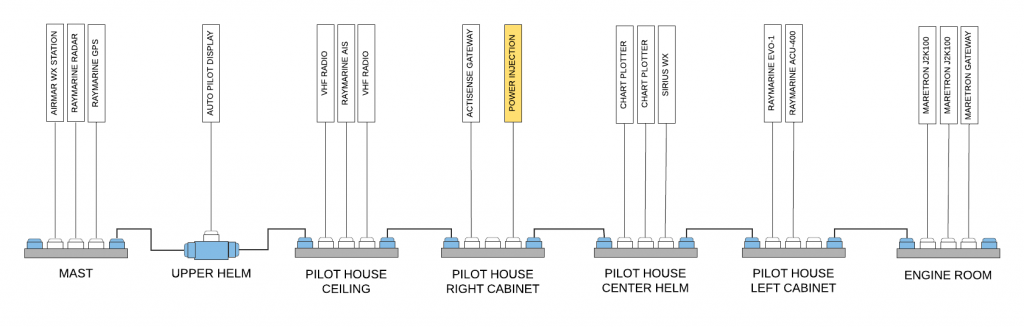
Now that you have data sources and a network to carry it on you need a way to take that data off the network and into some type of compute device. There are a view vendors that make these devices. We have an Actisense NGT-1 bridge. It connects directly into your NMEA backbone on one end and USB connection into your PC on the other. Not much really to configure on the device itself. For getting the Actisense connected to our server and working with SignalK it was pretty easy and well documented online. I have had this gateway in use for a year and it has worked flawlessly.
We ended up in the long run actually getting a second gateway made by Maretron which we needed to configure some of their devices. I will cover that in a later article. Having said that I don’t know how good the Maretron device is at integrating with SignalK. The Maretron N2kAnalyzer PC software is pretty good troubleshooting tool though.
Intel NUC / SignalK
The last component in the journey is what device is going to receive, process, and store all this interesting data for us? There is a very large community that leverage the fabulous Raspberry Pi 4 for something like $50 on Amazon. In fact I have a friend that has gone down this road. Lots of benefits but, a few challenges.
For Adventuress we wanted a single compute node that would do all of the functions for our boat. So that included not only handling telemetry but, other applications like file storage and a Plex movie server for us. We decided on an Intel NUC 10 as the benefits for us out weighed multiple Raspberry Pi’s.
- NVMe Support for OS. Runs in memory 256GB in size
- Support for internal SSD. Multi-TB for data storage
- VESA Mount
- Native DC Power Support to run off house batteries
- Enough CPU to transcode movie files
- Large memory foot print
- Passive cooling.
Hardware installation was straight forward as we used the DIN mount adapter plate and mounted on a rail in our pilot house. The NUC is powered from our house battery bank using a buck/boost converter that steps up the batter voltage from 12-14V -> 19V which the NUC needs. You can buy these DC/DC converters right off of Amazon. We plugged in our Actisense NMEA2K gateway USB into the NUC and started receiving NMEA2K data. The last piece of hardware for the NUC was a HDMI dummy plug / ghost adapter. This small device spoofs the operating system to thinking it had an HDMI display plugged in. This was needed as we remotely connect to the NUC OS desktop and to get the desktop to load on boot correctly we needed it to think a monitor was attached.
The significant install of the NUC OS and building out the components I will handle in the next article in the series.
2 thoughts on “MV Telemetry – Part 1”
Great! I have N2K system and look forward to learning from your experiences.
Comments are closed.